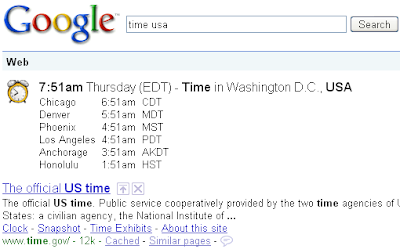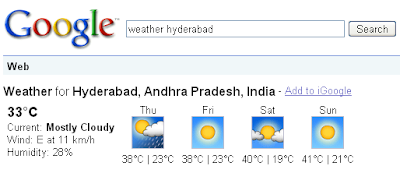127 Social Bookmarking Sites
- Backflip : Backflip is a free service currently being run by volunteers. Backflip was started in 1999 by Netscape veterans Tim Hickman and Chris Misner. As a research tool, Backflip is clearly of value to the education community, and that community (or at least certain segments) has certainly embraced Backflip. A Google search of sites that contain the term “Backflip.com” results in numerous education-related links, including Teacher Tools.
- barksbookmarks : BARKS=BookmARKS is a website that combines social bookmarking, blogging, RSS, and non-hierarchical editorial control.
- BibSonomy :BibSonomy is run by the Knowledge Data Engineering Group of the University of Kassel, Germany. Its specifically designed for researchers, in sharing bookmarks and bibliographies
- Blinklist :A social bookmarking site launched by Mindvalley. According to their site, they launch several web businesses a year and are focused in 3 areas. – Technology, media and Marketing. BlinkList does have a user friendly interface indicating that its being run well and efficiently. They also quote “fully profitable” on their site. Furthermore, you can label and comment about any web page on the Internet.
- Blipoo :Meet Blipoo, a social bookmarking site for “cool” people sharing “cool” stories. It claims to help bloggers drive more traffic to their blog because they allow self promotion..
- BlogBookMark : Designed specifically for Blog hunters, BlogBookmark.com claims to have the hottest news, gossip, and blog chatter from around the web. I highly sugggest that mainstream bloggers bookmark their entires here.
- BlueDot : This basic social networking service allows users to save and share bookmarks.
- blurpalicious : Get Blurped! Not too different from other social bookmarks, but I love the tagline.
- Bmaccess : Social bookmarking with thumbs :)
- Bookkit : BookKit.com is an absolutely free web service designed to facilitate bookmark (favorites) management needs.
- BookMarkAll : Bookmarkall is an online bookmark community where users can create, organize and share their favorite web links online and access them anywhere.
- Bookmark-manager : Organizer for bookmarks, calendar, diary and knowledge.
- bookmarktracker : Free online storage, management, synchronizing and RSS sharing of your bookmarks.
- Bookmax : You can store your bookmarks and links to your favorite sites online and access them from wherever you are : basic Social Bookmarking.
- Buddymarks : The online personal, group and social bookmarks manager.
- Bukmark : Bukmark is a social bookmarking website.
- Chipmark :Another basic social bookmarking site.
- Citeulike : A free service to help academics to share, store, and organise the academic papers they are reading.
- Claimid : Manage your online identity. Although this is not a normal social bookmarking site, users can bookmark sites which reference their identity and build backlinks in this fashion.
- Clipclip : Clipclip allows you to save images and text, with a “bookmarklet”.
- Cloudytags : A unique word analyzer connects to your page, gets all the words and suggest you the real tags your site is showing to the world.
- Complore : Derived from com-(with,together) and explore-(search, research). As the name suggests, complore is a vision to connect people from diverse backgrounds
- Connectedy : Lets you establish a personal link directory online. As you surf the web, you collect links, categorize them in a way that makes sense to you.
- Connotea : Social bookmarking (for researchers).
- Contentpop : It has the latest Web 2.0 features such as social bookmarking, blogging & RSS. It also uses the word POP in the title which means it must be good.
- coRank : coRank is a site where you can share whatever you find interesting on the web with people who value your opinion
- Crowdfound : CrowdFound is essentially a social bookmarking website, but with a different vision in mind
- de.lirio.us : Store, share and tag your favourite links. Open source clone of del.icio.us with private bookmarking, tagging, blogging, and notes
- del.icio.us : THE social bookmarking site : It allows you to easily add sites you like to your personal collection of links and to categorize those sites with keywords. Not to mention that if enough people save your site in a bookmark, it will make their popular page and send a lot of traffic. Delicious is owned by Yahoo and is a MUST for your social media and bookmarking strategy.
- Diigo : Social bookmarking on steroids.

- Digg : The social news site that changed the Internet, Digg is a high power authority and a listing in Digg for a site, even if it only has a couple of votes, will rank highly on Google and other search engines for certain terms. If your site is shared and voted upon on Digg, and makes the Digg homepage, you’ll get a lot of traffic and attention from other bloggers who read Digg.
- Dropjack : DropJack.com is a social content website and owned by the ExactSeek company.
- Easybm : Allows users to bookmark their frequently visited sites on their private page, allowing 1-click access to their favorite web sites.
- Enroll : Social bookmarking system based in India.
- ez4u : Social Bookmarking – Ez4u to Bookmark : “Ez4u to Organize Ez4u to Share with Others Ez4u to Remember”
- Favoor : Favoor is your personalized new start page. Collect your favorite internet addresses.
- Folkd : Folkd is a social web-service about pages, news, audios, videos and blogs.
- Freelink : Freelink.org provides free pages of links that you can access anywhere at anytime.
- Freezilla : FreeZilla claims to be the first Web 2.0 freebies and promotions social networking site.
- Fungow : Fungow was designed to help better organize and keep track of your bookmarks.
- Furl : Like Delicious, LookSmart’s Furl.net is one of the first social bookmarking sites and considered an authority by the major search engines. Listing your sites in Furl will lead to traffic from organic rankings and its popular page drives traffic.
- Gather : Gather is a place to contribute articles and content, blog, tag and connect with people who share your passions. (Plus you can link out from the articles in this authority site).
- Getboo : GetBoo.com is yet another free online bookmarking service which allows you to store, edit and retrieve your bookmarks from anywhere online.
- Google : Allows users to save and create bookmarks in their Google toolbar that can be accessed anywhere online. Google is getting more social by the day, so take advantage of their Google Bookamrks and citations, because one day they probably will have some kind of influence on external meta data considered by the Google ranking algortihm.
- Hanzoweb : Hanzoweb – Bookmark, tag & share knowledge online
- Hyperlinkomatic : Hyperlinkomatic – bookmark list manager.
- i89.us : i89.us offers a free service which allows you to save your favorite website/links at one location that can be accessed from anywhere.
- Icio : Danish Bookmarking engine.
- Ikeepbookmarks : Popup feature allows you to add links while surfing the web
- Iloggo : Simple web based bookmarking tool that you can use for attractively displaying your favorite websites on one page.
- Jigg : Jigg.in is a socializing community with the latest stories / news submitted by users and has a familiar name :)
- Kaboodle : Kaboodle is a 2.0 shopping community where people recommend and discover new things.
- Kinja : Kinja is a blog guide, collecting news and commentary from some of the best sites on the web.
- Lifelogger : “LifeLogger is a great way to keep things that matter to you alive and sparkling.” And worth considering in a bookmarking campaign.
- Lilsto : Lilisto lets you store, manage and find your favorite links (or bookmarks) and removes the need to maintain them through your browser.
- Linkagogo : Favorites and Social Bookmarking Application, its unique dynamic toolbars automatically adapt themselves.
- Linkarena : German Social Bookmarking site.
- Linksnarf : Social link sharing with groups of friends.
- Listerlister :ListerLister is a social list building community where you can create, add to, and vote for both lists and the items added to them.
- Ma.gnolia.com : Like Furl and Delicious, anoter major bookmarking site which lets users organize bookmarks, search other people’s favorites and make friends and contacts.
- Markaboo : MarkaBoo is tool for saving websites, files, and notes from your browser, email or mobile phone.
- Marktd : Marktd is a reference & voting system that highlights marketing articles considered valuable by the marketing community.
- Memfrag : memFrag stores your favorites personal notes, making them globally accessible from any computer.
- Memotoo :Lets users centralize and share your personal data.
- Mister Wong : Mister Wong is a social bookmarking site that originated in Germany, and has since become a popular and widespread tool.
- Mixx : An up and coming bookmarking and social news sharing network which should rival Digg, Reddit and others, Mixx blends popular photos, videos and stories.
- Mobleo : Allows you to easily add, organize, and share your mobile phone bookmarks with your friends using your desktop computer.

- Multiply :Florida-based social network Multiply, which reports nearly 3 million users and $6 million in funding,opened its social bookmarking site recently and has done well. Definite authority :)
- Murl : My URLs is a free online bookmarks manager, think of it as a bookmarks community.
- MyBookmarks : MyBookmarks – access your bookmarks anytime, anywhere. Free productivity tool for business, student or personal use. Another popular bookmarking site.
- Myhq : Store your bookmarks in one central location. Fast, text-based, banner free!
- MyLinkVault : A free online bookmark manager. Other bookmark managers can be so clumsy to use – trying to rearrange your bookmarks can be slow and frustrating.
- mySiteVote : mySiteVote is a community where you can vote your favorite site/s and view how popular a site is.
- MyWebDesktop : A collaboration and communication tool, designed to be as generic and easy to use as a telephone and email.
- Newsvine : The mission of Newsvine is to bring together big and little media in a way which respects established journalism
- Newsweight :NewsWeight is a democratic news, information, and entertainment resource.
- Oyax : Oyax is a social bookmark manager which allows users to easily add sites you like to personal collection of links, categorize those sites with keywords.
- Philoi : Person-to-person link sharing community. Save bookmarks and share links with your friends.
- PlugIM : PlugIM is a user driven internet marketing community. Submit content, share articles, comment on projects and promote your favorites to the front page

- Propeller : Formaly known as Netscape, AOL’s Propeller has become a great social bookmarking news community tool which is considered an ultimate authority by Yahoo Search and passes link juice in its news story profiles. Propeller is also going to redesign very soon, which should be quite exciting.
- QuickieClick : QuickieClick is a second generation social bookmarking website with a visual twist.
- Rambhai : An Indian social bookmarking community
- RawSugar : A social search engine powered by user contributions. Its an online community, with over 130,000 URLs already tagged by their members.
- Reddit : Timely and shocking news oriented, Reddit stories are instantly voted upon and if liked by the community as a whole, can drive incredible traffic and users.

- Searchles : Owned by the DumbFind search engine, in my opinion Searchles is a much overlooked bookmarking tool and loved by Google, Yahoo and the other major search engines with its passing of link juice and high rankings for terms within search results themselves. Do not overlook Searchles.
- Segnalo : Italian Social bookmarking site.
- Simpy [late addition]: Social bookmarking & search, Simpy lets users “save, tag, search and share bookmarks, notes, groups and more.”
- Sitebar : A solution for people who use multiple browsers or computers and want to have their bookmarks available from anywhere without need to synchronize them
- Sitejot :Free online bookmark manager. Like every other social bookmarking site, it allows users to manage all of their bookmarks online in one convenient place.
- Sk*rt : sk*rt is a social media ranking platform of “pure goodness”, targeted towards women. Given the right story, Sk*rt can send A LOT of targeted traffic.
- Slashdot : The godfather of social news, SlashDot bookmarks are still quite powerful .. keep in mind the site has a heavy slant towards Linux and Open Source issues.
- SocialDanger : SocialDanger is a Web 2.0 open source content management system.
- Socialogs : A Digg-like Social Bookmarking Service.
- Sphinn : Very popular search marketing oriented social news and discussion site run via the Pligg system.
- Spotback : Spotback is a personalized rating system that recommends relevant content based on personal rating history using collaborative filtering
- Spurl : Another cherished bookmarking and tagging site, Spurl lets users keep online bookmarks & tags while offering full text searching, recommendations & storing of entire documents.
- Squidoo :Kind of spammed out, Squidoo is a 2.0 property which lets people and businesses set up a ‘lens’ which lists links, tags and relevant RSS feeds to different subjects.
- Startaid : I’ve noticed that StartAid bookmark pages rank highly in Google and other search engines. This basic bookmarking service allows users to describe, tag and categorize sites.
- StumbleUpon : Owned by eBay, StumbleUpon is an amazing blend of social bookmarking, voting, networking, web surfing, search and blogging. Best of all, StumbleUpon can send major traffic with its userbase of around 3 million users.
- Stylehive : The Stylehive is a collection of all the best products, brands, designers and stores discovered and tagged by the Hive community
- Syncone : SyncOne is an Internet aggregator of bookmarking and browsing.
- Tagfacts : Basic bookmarking and tagging, a social knowledge base.
- Taggly : Store, share and tag your favorite links.
- Tagne : TagNe.ws is user-submitted, community voted links and resources related to SEO, Blogging, RSS, Tagging, Internet Marketing and more.
- Tagtooga : Says that this bookmarking engine can be used to discover great sites difficult to find in Google/Yahoo by browsing categories.
- Tagza : A very young Social Bookmarking site mostly being used by Indian and Pakistani web masters.
- Technorati : Always changing and reinventing themselves, this recognized authority offers links to blogposts, tagging and a social bookmarking WTF section.
- Tedigo : Personal and social bookmarking in Spanish and English made simple.
- Thinkpocket : Lets users pocket websites you find valuable. It is a web service that aims to help store, organize and share your favorite sites
- Thoof : Thoof is a user generated news and information service that claims to learn about what users are interested in and delivers news that they care about.
- Totalpad : TotalPad is a new online news and article community where people are free to voice their opinions
- Urlex : With URLex system users are able to leave a comment regarding any internet link on any site. Possibly good for linking :)
- Uvouch : Another basic social bookmarking site, users can save their findings with one click, at one place and access it from anywhere.
- Vmark : An online bookmark and online favorites manager.
- Voteboat : VoteBoat is a user-controlled rating and voting site.
- Votelists : VoteLists lets users create a list of rankable items. Other can add items, comment on them, rate them and more!
- Vuju : Vuju allows user to submit/publish content which can be tagged and promoted.
- WeTogether : Social bookmarking site where people will have great opportunities to promote their own sites.
- Whitelinks : Securely store and quickly access favorite websites whenever connected to the Internet,:
- Wink : A social search engine where users can share results and answer questions. Users build profiles which can link out to bookmark pages or other web sites (hint hint).:
- Wirefan : Social bookmarking, news articles submission site.:
- Xilinus : Organize and manage bookmarks online.:
- Xlmark : xlmark is an easy social bookmarking site:

- Yahoo! Bookmarks: The MOST POPULAR social search and bookmarking service on the web. It’s similar to Delicious and something they launched before acquiring Delicious. Yahoo Bookmarks lets users store bookmarks using their Yahoo Toolbar and access them from any computer.
- Yattle: Bookmark Management and Mini-Blogging Service.
- Zlitt: Zlitt is a social bookmarking system which gives users the opportunity to share and tag favorite news, images and videos.
- Zurpy: Saves bookmarks, text clippings, images, files, and news feeds in one place.
Source:http://www.searchenginejournal.com
List of Social Networking Sites with PR...
Americabookshelf.com – One of the largest book exchange clubs across the US.
BooksConnect – A book sharing community site connecting readers, authors, publishers, librarians and booksellers.
BookCrossing.com – A community of users from over 130 countries who exchange books with each other at public places like cafes, parks etc.
Bookhopper.co.uk – Free community for UK residents to share used books with each other.
Bookins.com – Book sharing website that enables members to exchange used books with each other in real time.
BookMooch.com – An interesting concept where users can exchange books with others through points. Users gain points when they give books to others.
Booksalescout.com – Online community of users allowing them to sell books in the US.
Bookswim.com – Book borrowing service with free shipping for registered website.
ConnectViaBooks – A social networking site connecting book lovers and enabling them to discover other similar interests.
GoodReads – GoodReads is a book reader’s community enabling members to review, share books they have been reading.
PaperBackSwap.com – Users can share books amongst each other and only pay for the delivery charges.
Pazap.com – A book trade engine for students to buy and sell old books.
Read It Swap It – A free service that allows users to exchange books with others.
Revish – Revish is another community for book lovers, letting them review their favorite books, group up, or simply tell the world what they’re currently reading.
Shelfari ( ) – Shelfari is a popular social networking service for book lovers.
) – Shelfari is a popular social networking service for book lovers.
Socialbib – Book swapping network between students.
Business Networking & Professionals
AdvisorGarage – It is an online directory of advisers who are willing to assist budding entrepreneurs.
ArtBreak – ArtBreak is an artist community for sharing and selling artwork.
Blogtronix – Blogtronix promotes corporate social networking, enterprise 2.0 and wikis.
Commutal – Commutal is an online sharing platform for businesses to create media rooms, participate in domestic groups and share event happenings with each other.
CompanyLoop – An online co-working community for global businesses.
ConnectBeam – Connectbeam offers social networking specially designed for corporate users.
Decorati – An interior designer community enabling users to post items for sale and for exchange.
DoMyStuff – A good site for working professionals looking to find online assistants.
Doostang – An invite only career community for professionals.
Fast Pitch – It is a quickly growing business networking community in corporate world. Its online provides users with a one-stop shop network to market their business.
iKarma Inc. – iKarma is a specialist in providing customer feedback for organizations and professionals.
ImageKind – ImageKind is a community and marketplace for professional artists.
Jambo – Jambo lets you connect with your neighborhood friends.
Jigsaw – An online business card networking directory for users to establish contacts with each other. Each business card is listed with an email id and a contact number.
Konnects – Konnects enables members to create their own professional networking communities.
Lawyrs – A professional social networking community for lawyers.
Linkedin ( ) – LinkedIn is a professional social networking website for business users, one of the most popular such sites out there. Some aspects of it are free, but many are paid.
) – LinkedIn is a professional social networking website for business users, one of the most popular such sites out there. Some aspects of it are free, but many are paid.
mediabistro.com – mediabistro.com is for professionals in content or creative industry.
Pairup.com – Pairup connects business travelers assisting them to travel together.
Ryze.com – A site for establishing new connections and growing networks. Connections for jobs, building career and making sales.
Spoke.com – Spoke offers access to business network of over 40 million people worldwide.
Visible Path – Visible Path helps organizations to integrate social networking into their existing tools.
WebCrossing Neighbors – It provides a private label social network with personal spaces and user groups.
XING ( ) – XING is a networking directory of business contacts powering relationships between business professionals allowing users to connect with each other.
) – XING is a networking directory of business contacts powering relationships between business professionals allowing users to connect with each other.
Family
Amiglia – A family networking service enabling users to connect to family members by publishing and sharing family trees, photos etc.
CafeMom – CafeMom is a social networking site for mothers to connect and share thoughts with each other.
Cingo – Cingo users connect with each other to organize their family life.
CommonGate – A social networking platform that enables users to create their own social network for their friends, family or organization.
Family 2.0 – Family 2.0 helps you create your own family social network, you can add family members, send personalized emails and create event alerts.
Famiva – A premier social network to connect with family members and relatives in a secure environment.
Famster – A private secure social network for family members.
Geni.com – An exciting social networking site enabling members to create their family tree. Although it’s a relatively new site, it has grown tremendously fast, and has hundreds of thousands of users.
Genoom – Genoom creates a meeting place for its site users. They can create a family network by inviting their relatives and discover their past memories.
Kincafe – An ideal social network for families to connect with their beloved ones.
Kinzin – Kinzin is an online meeting place for families to share family events, photos, stories and recipes.
MayasMoM – A family networking site for parents.
Minti – A collaborative parenting site.
MomJunction – MomJunction allows mothers to find reliable answers to questions, create private spaces with friends and build communities.
MothersClick – MothersClick connects mothers in a neighborhood with each and provides parenting advice to them.
myfamily.com – An excellent way to connect with your family members.
OneGreatFamily.com – An online shared database with combined knowledge and data at a single place.
OurStory.com – OurStory enables users to share stories of their families with others.
Parentography – A social network offering advice and advice for families.
The Family Post – A sharing network for communication with family members.
Friends
43 Things – A tagging based social networking site. Users create accounts and list a number of goals or hopes and these are parsed based on similarity to goals of other users.
Amitize.com – Amitize is a worldwide friendship network.
aSmallWorld – aSmallWorld is a private online community designed for individuals who would like to connect, re-connect to share similar thoughts with each other.
Badoo.Com – Badoo is a dynamic multi-lingual social networking site with innovative photo and video features that allows its users worldwide to gain an instant mass audience and interact both locally and globally.
Bebo ( ) – Bebo is a hugely popular site (especially in the UK), and similar in philosophy to MySpace (
) – Bebo is a hugely popular site (especially in the UK), and similar in philosophy to MySpace ( ). It allows users to communicate with their friends in multiple ways including blogging, sending messages and posting pictures.
). It allows users to communicate with their friends in multiple ways including blogging, sending messages and posting pictures.
Eons – An online gathering place for the elderly; most of the users are over the age of 50 years.
Facebook.com – Facebook ( ) is a social networking phenomenon connection people with their friends, family and other users with similar interests.
) is a social networking phenomenon connection people with their friends, family and other users with similar interests.
Faceparty – A UK based community social networking website. It started for youngsters but has now risen to popularity among all age groups.
Flingr – Flingr allows users to connect with all categories of friends – colleagues, college mates and school buddies.
Friendster ( ) – It is a popular global social network for finding new friends and developing friendships as well as searching old friends.
) – It is a popular global social network for finding new friends and developing friendships as well as searching old friends.
hi5 ( ) – Hi5 is a prominent social networking service in India with over 40 million users. However, Hi5 has recently experienced an upsurge beyond India and has shown increasing popularity in EU too.
) – Hi5 is a prominent social networking service in India with over 40 million users. However, Hi5 has recently experienced an upsurge beyond India and has shown increasing popularity in EU too.
Lovento – Lovento allows you to discover news friends and also find information about latest events.
Multiply.com – Multiply ( ) is a social networking website providing easy way to share digital media which includes photos, videos and music.
) is a social networking website providing easy way to share digital media which includes photos, videos and music.
Mycool – Mycool enables members to find and share their interests with special groups.
MySpace.com ( ) – MySpace is an interactive social networking website consisting of personal profiles, blogs, groups, photos, music and videos. It’s currently the biggest social networking site out there, and while it might not be the most advanced one, the users seem to love its simplicity.
) – MySpace is an interactive social networking website consisting of personal profiles, blogs, groups, photos, music and videos. It’s currently the biggest social networking site out there, and while it might not be the most advanced one, the users seem to love its simplicity.
NetFriendships.com – A comprehensive social networking site enabling users to make new online friends and discover old ones.
Netlog – A social community of more than 20 million young Europeans.
Orkut ( ) – Orkut is a social networking service owned by Google (
) – Orkut is a social networking service owned by Google ( ). It enables users to meet new friends and create communities.
). It enables users to meet new friends and create communities.
Passado – Passado is Europe’s no.1 re-union website connecting members with friends from school to workplace.
Piczo – Piczo offers safe social networking environment to youngster around the world. Piczo users can design their personal website with photos, videos etc. and share it with their friends.
Plazes – A social networking website for connecting with local users.
Pownce.com – Pownce is a mix of social networking and microblogging. It enables users to send messages, files, events and links with each other.
ProfileHeaven.com – A UK based social networking site for teenagers.
reunion.com – A leading online service for discovering old friends, classmates and family members.
Vox.com – Vox ( ) is a social blogging service where users share their ideas, photos, videos with family and friends.
) is a social blogging service where users share their ideas, photos, videos with family and friends.
Xanga ( ) – Xanga is one of the biggest social networking platforms with features of sharing photos, photos and videos.
) – Xanga is one of the biggest social networking platforms with features of sharing photos, photos and videos.
XuQa – An online college social networking site with poker gaming features.
Hobbies & Interests
ActionProfiles.com – It is social networking community for sports and action. The features of the website are profiles of users with photographs and videos, reviews of products and job discussion boards.
Arts community – Arts community provides a dynamic community experience by providing extensive listing of exhibitions, events and openings.
BeGreen – BeGreen is a community that aims to generate environmental awareness for users.
beRecruited – beRecruited is a dedicated online community for sportpersons and coaches.
BottleTalk – BottleTalk is a wine lover’s community making it easy for members to share their drinking experiences.
CarGurus – An automobile community website enabling users to post car reviews, photos and share opinions.
Change – Change is a nonprofit social networking website that connects like minded users and allows them to exchange information.
ChangingThePresent – A nonprofit fund raising community with membership of over 400 nonprofits.
ChickAdvisor – ChickAdvisor is a sharing community for women users.
CircleUp – CircleUp is one of the best community website connecting users to groups, clubs for knowledge sharing, information exchange.
Coastr ( ) – Coastr connects beer lovers with each other.
) – Coastr connects beer lovers with each other.
ColShare – ColShare is a community for people who have hobby of collecting items like coins, stamps etc.
coRank – A rating community for users to share interesting information on internet.
DailyStrength – A huge community of over 500 groups dealing with health issues and various medical challenges.
Dundoo – Dundoo enables users to create image collages out of social networking profile. A big amount of ads on the site somewhat diminishes the overall impression.
Flixster ( ) – Flixster is a community for movie lovers.
) – Flixster is a community for movie lovers.
FuelEmpire – FuelEmpire brings automobile enthusiasts together at one place.
GirlSense – A community for girls to promote their fashion designs & creations.
Greenvoice – An online networking platform for people who are conscious about the environment, who want to inform each other on environmental issues and create a difference.
iYomu – iYomu is an adult social networking website and it allows users to search for site members who have similar interests or for business needs.
Motortopia – Motortopia is community for automobile lovers. It consists of passionate lovers of bikes, planes, cars and boats etc.
MyCatSpace – MyCatSpace is a community for lovers of cats passionate to share experiences of their cats with others.
MyDogSpace – MyDogSpace users can share their dog pictures, write blog posts about dogs and communicate with other dog lovers, all in a very lovely community.
Uniteddogs – A social networking website for dog owners. The dog owners can creae profiles of their dogs, create blogs and share their thoughts.
vSocial – vSocial is a video based social networking platform allowing content owners, site operators to deliver the message online with video.
Language
15+ Language Communities
Media (Photo, Video ( ) & Audio)
) & Audio)
25+ Video Sharing Services
30+ Photo Sharing Services
20+ Music Sharing Services
Buzdeo – Buzdeo provides secure video sharing service with friends and family.
Fotki – A photo sharing service enabling users to connect with friends.
Fotolog – A big online photo sharing community.
Music
Asoboo – Asoboo is a sharing network for cultural artists from around the world.
BandChemistry – A network for musicians uniting music bands all over.
BandWagon – BandWagon is a music community website for music fans to manage their web pages, profiles, videos and music.
CrackSpace – A common place for fans of hip-hop music.
Moob – A dedicated community of hip-hop fans.
MOG – An online community powering site members to discover music and music lovers.
Mobile
CrackBerry – A community dedicated to BlackBerry users.
Dodgeball – A New York based service facilitating social interactions through mobile phones.
Friendstribe.com – A mobile phone based social networking site.
GotZapp – A mobile social network for sharing images, audio and graphics with your friends’ mobile phones.
Groovr – An ultimate mobile social networking site for staying connected with friends. It is compatible with iPhone.
Jaiku ( ) – Jaiku is essentially a microblogging service with an SMS gateway, very similar to Twitter (
) – Jaiku is essentially a microblogging service with an SMS gateway, very similar to Twitter ( ). They’ve recently been acquired by Google.
). They’ve recently been acquired by Google.
Loopt – Loopt is a cool mobile based friend locator website. It uses GPS to show its users the location of friends by updating maps on mobile handset.
Mixxer – Mixxer enables users to content on their mobile with site members.
Mobango – A mobile community service powering users to search for user generated music content, videos and other data.
Mozes – Mozes enables members to connect & socialize with each other through mobile phones.
Partysync – Partysync helps users to interact with people using mobiles.
Peepsnation – Peepsnation allows users with similar interests to connect with each other on location basis.
Rabble – A location based social networking service for mobile phone users.
Socialight – Socialight is a mobile based social networking site where users share their travel experiences with other mobile users.
Wattpad ( ) – A mobile phone social networking platform allowing users to discover, read and share their stories with each others.
) – A mobile phone social networking platform allowing users to discover, read and share their stories with each others.
Shopping
18 Sites for Social Shopping and Deals
3LUXE – A community generated product research site.
AgentB – A common place to find out the best shopping deals on internet.
bringsome.com – A global goods delivery platform enabling community members to assist each other with access to best items from across the world.
boxedup.com – Boxedup.com users add their favorite products to their list and share it with others.
CoWorkersAds – An online marketplace listing allowing site members to discover and sell items among coworkers community.
iliketotallyloveit.com – A user generated marketplace where users submit cool products.
MyItThings.com – A user generated magazine for shopping.
MyStore.com – A social market place for buyers and sellers.
Productwiki.com – ProductWiki is a common place for users to share information about consumer products.
RedFlagDeals.com – RedFlagDeals.com is Canada’s most popular shopping community which offers huge discounts to site users.
Sale Grab – SaleGrab is a social shopping site for best sales and discount deals.
Shoppero – Shoppero offers profit sharing to site users for writing product reviews.
Smashing Darling – A collaborative market place connecting buyers and sellers at one place.
Social BookMarking
50+ Social Bookmarking Sites
Students
AlumWire – AlumWire has been created to assist college students, alumni with professional opportunities.
B4Class – A social network for high school and college students.
Campusbug – A college student social networking website.
CampusRank – CampusRank members select and rate their old school friends and group them into various categories.
College.com – An online community for college students.
CollegeMedium.com – A student classifieds website for buying and selling items, jobs search etc.
College Tonight – A great place to meet fellow college students and alumni.
DormItem.com – A local classifieds listings for schools in various cities.
Graduates.com – A social networking site assisting graduate school students to stay in touch post completion of course.
Half.com – A leading student market place for buying and selling textbooks at discounted prices.
iHipo – An international community for college students and business professionals looking for networking opportunities.
LocalSchools – A networking site connecting students with local US colleges and universities.
Pazap.com – A student trading site for buying and selling on-campus books with other students.
Quizilla – Quizilla is a social network for young teens.
RateMyProfessor.com – RateMyProfessor connects students aspiring to study similar courses by assisting each other.
Student.com – Student.com is a big online community for college students, high school students and teens with around 1,000,000 members.
Studentbid.com – Studentbid.com is a student market place for sales and purchase of items without any fees.
StudentSN.com – A social network allowing users to create home pages with contact information, personal information and photo albums.
Uloop.com – Uloop allows students to trade textbooks, promote community events and do host of other activities.
Travel & Locals
Amicoz.com – Amicoz is slightly different from conventional social networking sites; it doesn’t have some of the common features found on socnets. It is dedicated to assist users in sharing their travel experiences, nothing more, nothing less.
Citizenbay – Citizenbay is a user community for discovering local information.
CityTherapy – CityTherapy is an easy way to find and share places of interest (restaurant, bars) in Europe.
CouchSurfing – A global travel network connecting travelers with local communities.
fatdoor.com – A fun and an interactive way to connect with the folks from your neighborhood online.
Going.com – A fun way to interact with people locally.
iloho – An online travel community with similarity to social bookmarking services like digg.
MatchActivity – A site connecting people on the basis of their activities. Users can find things to do and join people in their area.
Matador – A travel based social network with an integrated blogging service.
myTripbook.com – myTripbook.com is a place for people who want to share their travel experiences through photos, videos and blogging with others.
OurFaves – OurFaves is a community of urban savvy folks who enjoy the Toronto city and find out cool places to hang out at.
Outside.in – A nice way to explore local communities to keep track with neighborhood news.
Rummble – Rummble enables users to discover as well as share places of interest in your neighborhood.
TravBuddy – TravBuddy is a cool site for sharing travel experiences, finding new travel friends or reading travel reviews of fellow friends.
Travellerspoint – An international meeting point for worldwide travelers.
TravelTogether – A travel based social networking service enabling users to share travel plans, travel deals and experiences.
tribe.net – Tribe.net is one of the easiest ways to connect with people for finding a restaurant, a killer apartment, a gentle dentist or a hiking friend.
TripUp – A travel community site for finding travel information and planning for trips.
Triporama- Triporama provides an easy way to plan and collaborate on group trips.
VibeAgent – VibeAgent is a site about hotel reviews, travel meta-search and social networking.
WAYN – A social networking website uniting world wide travelers.
WeExplore – WeExplore provides an online platform for volunteers and travelers from all over the globe.
Wikitravel – Wikitravel is dedicated project for creating a trusted, up-to-date travel guide. It has over 16,641 travel destination guides maintained and written by Wikitravellers from around the world.
Zoodango – Zoodango is a website enabling users to connect with urban professionals either online or face-to-face at local venues.
Source: http://mashable.com/2007/10/23/social-networking-god/
 Personalized ranking - Only have a 10-minute coffee break and want to see the best items first? All feeds now have a new sort option called "magic" that re-orders items in the feed based on your personal usage, and overall activity in Reader, instead of default chronological order. Click "Sort by magic" under the Folder Settings menu of your feed to switch to personalized ranking. Unlike the old "auto" ranking, this new ranking is personalized for you, and gets better with time as we learn what you like best — the more you "like" and "share" stuff, the better your magic sort will be. Give it a try on a high-volume feed folder or All items and see for yourself!
Personalized ranking - Only have a 10-minute coffee break and want to see the best items first? All feeds now have a new sort option called "magic" that re-orders items in the feed based on your personal usage, and overall activity in Reader, instead of default chronological order. Click "Sort by magic" under the Folder Settings menu of your feed to switch to personalized ranking. Unlike the old "auto" ranking, this new ranking is personalized for you, and gets better with time as we learn what you like best — the more you "like" and "share" stuff, the better your magic sort will be. Give it a try on a high-volume feed folder or All items and see for yourself! The goal of personalization at Google remains the same as ever: to help you find the best content on the web. We hope these new features help you do just that — go Explore for yourself.
The goal of personalization at Google remains the same as ever: to help you find the best content on the web. We hope these new features help you do just that — go Explore for yourself.